node-red 实践记录
1、设置流程全局变量
-
flow.set(“key”,value),在需要使用的地方 flow.get(“key”) 即可
-
通过 msg.key=value,在需要使用的地方 msg.key 即可
-
在function中通过设置msg.url 这样通过http-request时请求的url就不用填,默认会使用当前的msg.url值,这里有小伙伴可能比较疑惑,直接填url不香么,为何要多此一举?因为我的所有请求的前缀都是相同的,一旦接口的前缀一改变,那么我所有请求的前缀要每个节点挨个更改,所以通过此方法再结合flow.get(“key”)的方法就能解决这个麻烦了
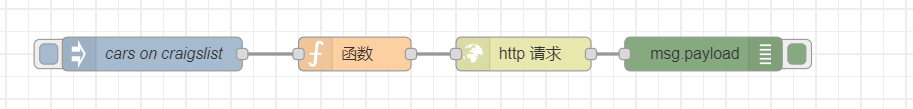 image.png
image.png
[
{
"id": "b36aa30.3a7276",
"type": "http request",
"z": "562d388907ed4689",
"name": "",
"method": "GET",
"ret": "txt",
"url": "",
"x": 660,
"y": 640,
"wires": [
[
"1ef9987c.956c78"
]
]
},
{
"id": "11167f67.5d5031",
"type": "inject",
"z": "562d388907ed4689",
"name": "cars on craigslist",
"props": [
{
"p": "payload",
"v": "http://vancouver.craigslist.org/search/sss?format=rss&query=cars",
"vt": "str"
},
{
"p": "topic",
"v": "",
"vt": "str"
}
],
"repeat": "",
"crontab": "",
"once": false,
"topic": "",
"payload": "http://vancouver.craigslist.org/search/sss?format=rss&query=cars",
"payloadType": "str",
"x": 330,
"y": 640,
"wires": [
[
"ef9470c51197abbd"
]
]
},
{
"id": "1ef9987c.956c78",
"type": "debug",
"z": "562d388907ed4689",
"name": "",
"active": true,
"console": "false",
"complete": "false",
"x": 820,
"y": 640,
"wires": []
},
{
"id": "ef9470c51197abbd",
"type": "function",
"z": "562d388907ed4689",
"name": "",
"func": "msg.url=msg.payloadnreturn msg;",
"outputs": 1,
"noerr": 0,
"initialize": "",
"finalize": "",
"libs": [],
"x": 510,
"y": 640,
"wires": [
[
"b36aa30.3a7276"
]
]
}
]
- 通过设置msg.filename,可以设置全局的文件路径
2、数据转csv格式存储文件
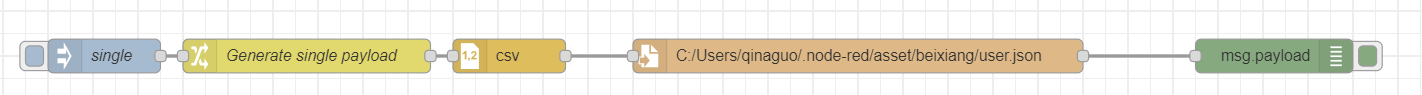
image.png
[
{
"id": "457d9ad6.b737b4",
"type": "inject",
"z": "562d388907ed4689",
"name": "single",
"props": [
{
"p": "payload",
"v": "",
"vt": "date"
},
{
"p": "topic",
"v": "",
"vt": "str"
}
],
"repeat": "",
"crontab": "",
"once": false,
"onceDelay": 0.1,
"topic": "",
"payload": "",
"payloadType": "date",
"x": 410,
"y": 840,
"wires": [
[
"1e05fafd.887b05"
]
]
},
{
"id": "1e05fafd.887b05",
"type": "change",
"z": "562d388907ed4689",
"name": "Generate single payload",
"rules": [
{
"t": "set",
"p": "payload",
"pt": "msg",
"to": "{ "a":$floor(100*$random()),"b":$floor(100*$random()),"c":$floor(100*$random())}",
"tot": "jsonata"
}
],
"action": "",
"property": "",
"from": "",
"to": "",
"reg": false,
"x": 590,
"y": 840,
"wires": [
[
"e9546682.b39898"
]
]
},
{
"id": "e9546682.b39898",
"type": "csv",
"z": "562d388907ed4689",
"name": "",
"sep": ",",
"hdrin": "",
"hdrout": "none",
"multi": "one",
"ret": "n",
"temp": "a,b,c",
"skip": "0",
"strings": true,
"x": 770,
"y": 840,
"wires": [
[
"8b9bfe29e6bdbfb3"
]
]
},
{
"id": "f83ad3b0.78d32",
"type": "debug",
"z": "562d388907ed4689",
"name": "",
"active": true,
"tosidebar": true,
"console": false,
"tostatus": false,
"complete": "false",
"x": 1510,
"y": 840,
"wires": []
},
{
"id": "8b9bfe29e6bdbfb3",
"type": "file",
"z": "562d388907ed4689",
"name": "",
"filename": "C:/Users/qinaguo/.node-red/asset/beixiang/user.json",
"appendNewline": true,
"createDir": true,
"overwriteFile": "false",
"encoding": "none",
"x": 1140,
"y": 840,
"wires": [
[
"f83ad3b0.78d32"
]
]
}
]
本文章来源于互联网,如有侵权,请联系删除!原文地址:node-red 实践记录
2019 年 10 月 28 日,一年一度的农业科技盛会—— XAAC 极飞科技年度大会 (XAG ANNUAL CONFERENCE ) 在广州召开。极飞科技CEO彭斌发布了全新的XP 2020款农业无人机系统和XIot 农业物联系统,引领作物管理智能化,重…



